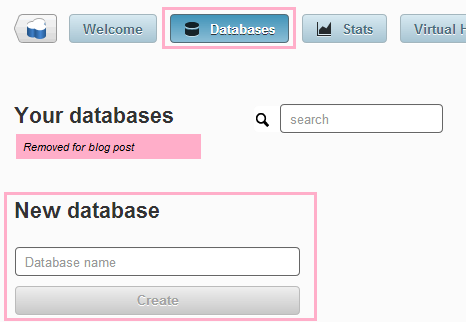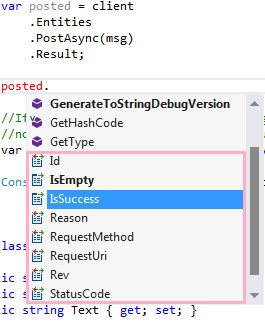I just took MyCouch – the .Net client for CouchDb for a spin with Cloudant. My findings? It was super easy to get started with a multi tenant account at Cloudant. You could probably do it under 5 min. Let me take you through some easy steps and show you how-to do it.
Setting things up
First, I Just went over to Cloudant’s site and registered for an account and then created a database in the dashboard.
Second, in the dashboard, after creating the database, I generated an API-key for use with my test app.
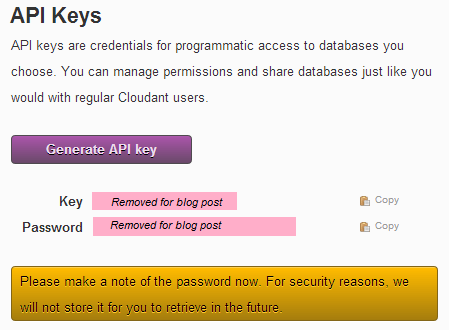
Finally, I configured the API-key's permissions for the database.
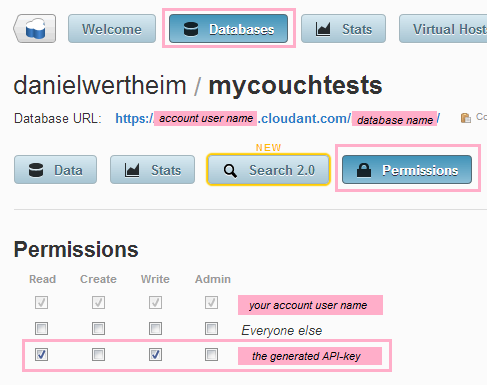
Bam! That’s it. If you followed this, your all set and ready to go and now have a hosted NoSQL data storage solution available to you over HTTP.
Code away
Lets look at a quick sample of how to currently connect (simplified API is coming) to Cloudant and make use of the hosted database. The API-key created earlier is used using basic authentication over https.
The first thing you need to do, is to install the NuGet package:
PM> install-package mycouch
The next step is to get connected (read more in the docs):
//If you have chars not allowed in the URL
//wrap in Uri.EscapeUriString, e.g.
//Uri.EscapeDataString("p@ssword")
var credentials = string.Format("{0}:{1}",
"theApiKey",
"thePassword");
var url = string.Format(
"https://{0}@useraccount.cloudant.com/dbname/",
credentials);```
There are some alternative ways, like a `MyCouchUriBuilder` that you can [read about in the documentation](https://github.com/danielwertheim/MyCouch/wiki/documentation#get-connected).
Now, lets continue and connect and to a simple `POST` and `GET` using plain JSON.
```csharp
using (var client = new Client(url))
{
var posted = client
.Documents
.PostAsync("{"msg": "MyCouch says hello to Cloudant!"}")
.Result;
var requested = client
.Documents
.GetAsync(posted.Id);
Console.WriteLine(requested.Result.Content);
}
Outputs this to the console:
{
"_id":"6b041a2c782a8254fb66646ecd264371",
"_rev":"1-9091dd10ff42851a1a8ead3d1d3904ab",
"msg":"MyCouch says hello to Cloudant!"
}
The same using entities, would look like this:
using (var client = new Client(url))
{
var msg = new Message {
Text = "MyCouch says hello to Cloudant!"
};
var posted = client
.Entities
.PostAsync(msg)
.Result;
//If successful, msg.MessageId and msg.MessageRev
//now has correct values, and we can use those.
var requested = client
.Entities
.GetAsync(msg.MessageId);
Console.WriteLine(requested.Result.Entity.Text);
}
public class Message
{
public string MessageId { get; set; }
public string MessageRev { get; set; }
public string Text { get; set; }
}
Outputs this to the console:
"MyCouch says hello to Cloudant!"
By default, the Entities API comes with some conventions, like mapping the MessageId to _id. You can read more about it in the documentation.
Depending on what kind of request you perform the response will look a bit different, but there are some basic members providing you with generated _id & _rev etc. as well as basic HTTP response status etc, which looks something like this:
The future
I just released v0.11.0 of MyCouch, and are now planning on starting on some Cloudant specific features, distributed as a separate NuGet package. More on this will follow. But in short, I hope MyCouch can be made best buddy with Cloudant.
Cheers,
//Daniel